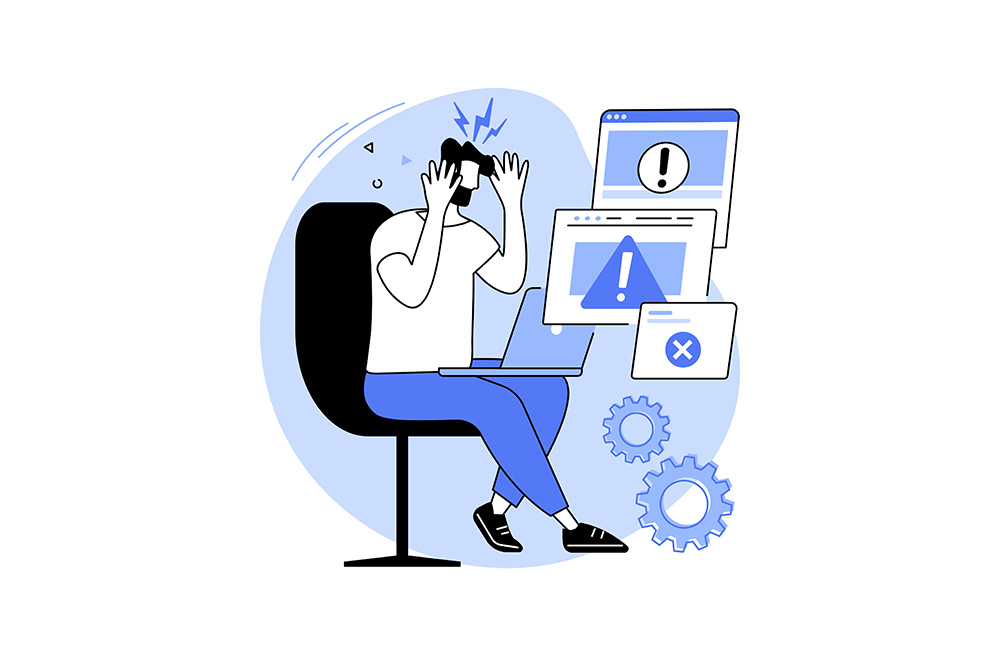

Richard Leung, Business Process Coordinator, IBAO
Let’s face it, we all have a love-hate relationship with troubleshooting. Yet, it is one of those chores we all must tackle in our daily lives. Whether it’s tightening a leaking water pipe or diagnosing a problem with your smartphone (without chucking it out the window), troubleshooting is resolving a dispute or fixing an issue.
In my role at IBAO as Business Process Coordinator, I’m constantly taking on new projects, which means I’m always encountering novel problems that I must solve from scratch. I also experience this in my free time, as I’ve built my last few desktop computers. After firing up my recent build, to my dismay, it was nearly overheating even when performing small tasks. Everything else seemed to be working correctly. Then, as I was troubleshooting, I realized I forgot to peel the plastic off the CPU cooler. I immediately removed the CPU cooler, took off the peel, reassembled it and tried again. Wouldn’t you know it, the problem disappeared. I learned a valuable lesson that day—always remove all packaging and labels.
In today’s saturated technology-based world, professionals use various tools and techniques to diagnose and resolve technical problems, but the basics of troubleshooting stay the same. Just like in a chess, it is important to remain strategic and not shift to hasty moves like hitting your computer monitor with a hammer, which does nothing. This is the procedure I generally follow.
Identifying Root Cause
It may sound straightforward, but the first step in troubleshooting is identifying the issue. An underlying issue present is causing the symptom you are seeing. You are playing a game of 20 questions, but instead of a person, you’re playing against your problem.
Collect Information
The next step is to collect as much information as possible about the problem. The source would come from a range of avenues—error messages, feedback, researching online, or even reading a manual. The more information you receive, the better to find a solution.
Isolate the Problem
Now that you clearly understand the problem, isolating the problem would be next. This would entail narrowing down and eliminating potential causes to find the root cause. Doing so will help you find the best-tailored solution.
Test the Solution
Before launching the solution, it’s critical to ensure it will resolve the problem. Validating the solution can help avoid making the issue worse. In certain scenarios, it may be best to create a controlled space for a test-run to guarantee no unplanned outcomes.
Documentation
Generally, it is best practice to document your findings. Doing so will allow you to refer to it as a guide for yourself or others with similar problems. Including as much detail would be highly beneficial so someone can understand it.
Prevention/Sustainability
The best way to avoid these problems is to prevent them from happening in the first place. This would require monitoring systems and keeping things up-to-date. Systematic maintenance can help prevent problems before they begin.
Troubleshooting is the Solution
Troubleshooting isn’t just for IT professionals or engineers—it’s a skill you can use in everyday life. By following a methodical approach of identifying the root cause, gathering the information, isolating the problem, testing the solution, and documenting the process, you can troubleshoot and resolve issues in your personal and professional life. It’s an invaluable skill we use daily to solve problems and keep our technology running smoothly.
